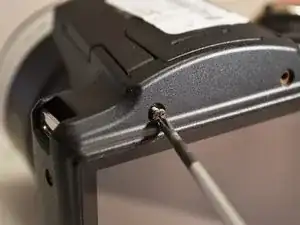Einleitung
User will need PH00 screwdriver and plastic pry tools for this replacement guide.
Werkzeuge
-
-
Using the Phillips 00 screwdriver, remove the two 4mm side screws to the left of the LCD screen.
-
-
-
Using the Phillips 00 screwdriver, remove the two 4mm side screws to the left of the LCD screen.
-
-
-
Using the Phillips 00 screwdriver, remove the three 4mm screws from the underside of the camera.
-
Abschluss
To reassemble your device, follow these instructions in reverse order.