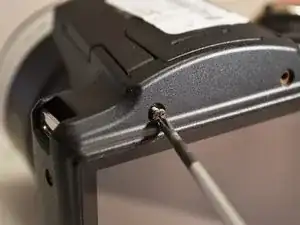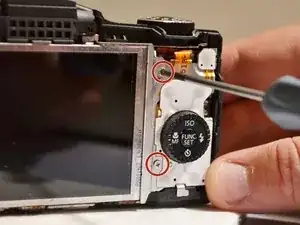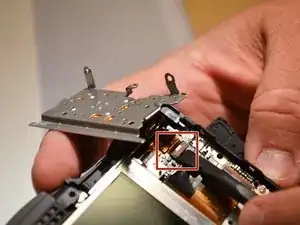Einleitung
User needs PH00 screwdriver, spudger, and plastic pry tool.
Werkzeuge
-
-
Using the Phillips 00 screwdriver, remove the two 4mm side screws to the left of the LCD screen.
-
-
-
Using the Phillips 00 screwdriver, remove the two 4mm side screws to the left of the LCD screen.
-
-
-
Using the Phillips 00 screwdriver, remove the three 4mm screws from the underside of the camera.
-
-
-
Using the Phillips 00 screwdriver, remove the two 3mm screws closest to the right of the LCD screen.
-
-
-
Using the Phiillips 00 screwdriver, remove the 4mm screw to the right of the control dial.
-
-
-
Using the spudger, lift the connection tab and remove the control dial's orange ribbon from motherboard.
-
Abschluss
To reassemble your device, follow these instructions in reverse order.
Ein Kommentar
Gracias gracias gracias