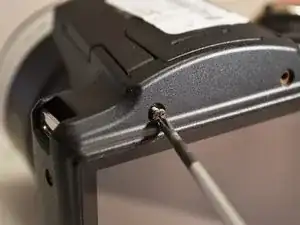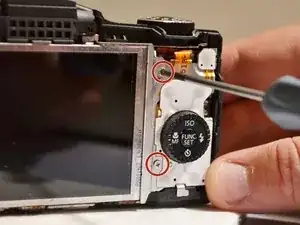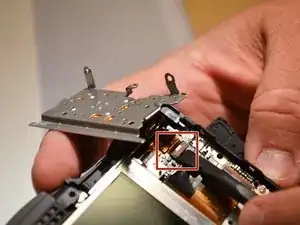Einleitung
In order to replace the LCD screen you will need a PH00 screwdriver and a spudger. Be careful with the connections to the board it is easy to break.
Werkzeuge
-
-
Using the Phillips 00 screwdriver, remove the two 4mm side screws to the left of the LCD screen.
-
-
-
Using the Phillips 00 screwdriver, remove the two 4mm side screws to the left of the LCD screen.
-
-
-
Using the Phillips 00 screwdriver, remove the three 4mm screws from the underside of the camera.
-
-
-
Using the Phillips 00 screwdriver, remove the two 3mm screws closest to the right of the LCD screen.
-
-
-
Using the Phiillips 00 screwdriver, remove the 4mm screw to the right of the control dial.
-
-
-
Using the spudger, lift the connection tab and remove the control dial's orange ribbon from motherboard.
-
-
-
Using spudger, lift the tab on the connector and remove the orange ribbon from motherboard (LCD screen is separated from camera).
-
To reassemble your device, follow these instructions in reverse order.
2 Kommentare
Hello, my LCD screen is not working. One day it was fine, the next day I powered my camera and the LCD screen is only half visible. I appreciate the directions on how to take out/repair LCD screen, though where am I able to purchase a new LCD screen for my PowerShot SX500IS? Many thanks.
Disassembly of SX510HS is exactly the same. No special pry tool is required - it is very easy to remove the cover with your fingernail. Replacement LCD on Aliexpress is 8-12 USD.