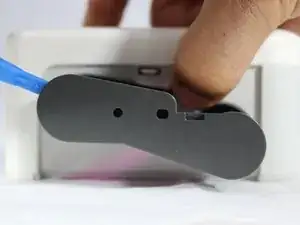Einleitung
This guide will show how to remove and replace the Ink Cassette on the Canon Selphy CP720, and how to un-jam the part in case it is stuck.
Werkzeuge
-
-
Pull open the top of the cover on the right hand side of the printer, so that the Ink Cassette is exposed.
-
-
-
Lift the orange tab, which retains the Ink Cassette. If the Cassette is not jammed, it will eject automatically.
-
-
-
Reach into the printer with an iFixit blue opening tool and apply pressure to the black plastic plate under the Ink Cassette.
-
Pull the Cassette out slowly and smoothly.
-
Abschluss
To reassemble your device, follow these instructions in reverse order.