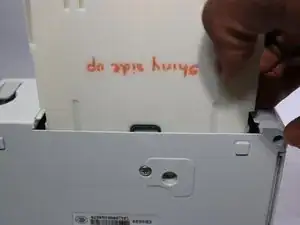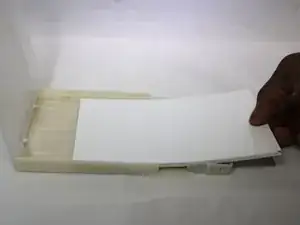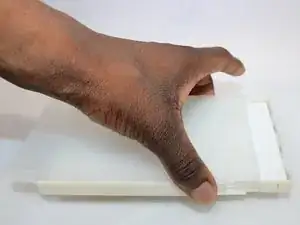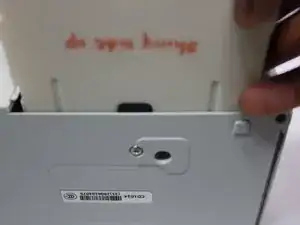Einleitung
This guide demonstrates how to remove, load, and replace the Paper Cassette for the Selphy CP720. This is a simple yet critical step to printing with the device.
-
-
Set the printer on its back so that the Paper Cassette sticks straight up in the air.
-
Pull the Paper Cassette out of the printer. It is guided by two studs that fit into the grooves on the underside of the cassette.
-
-
-
Slide the translucent top cover of the Paper Cassette back to expose the paper storage area.
-
With the top half pulled back, lift the glossy side and open the Cassette.
-
-
-
Slide the upper clear plastic part back by gripping it on either side and pulling it backward.
-
-
-
Push the cassette into the printer, with the glossy side up. Make sure that the Cassette is being guided by the studs in the mouth of the printer.
-
There, your Selphy CP720 has been loaded with paper.