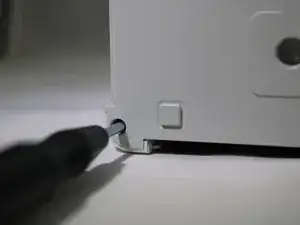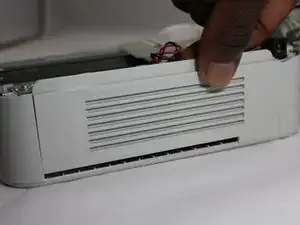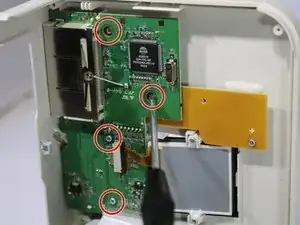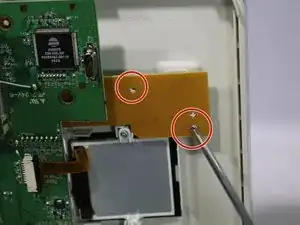Einleitung
This guide will show you how to properly remove and replace the screen on the Canon Selphy CP720 in the event that it is damaged or does not work.
Werkzeuge
-
-
Grasp one half of the device's shell in each hand, and pull them apart. They are connected, so don't separate them completely.
-
-
-
Remove the two 8mm Phillips #00 screws from the screen.
-
Lift off the circuit board, yellow board, and screen.
-
-
-
To separate the screen from the circuit board, grasp the data ribbon cable near the base of the black connector on the circuit board and pull parallel to the surface of the board, toward the screen.
-
Abschluss
To reassemble your device, follow these instructions in reverse order.