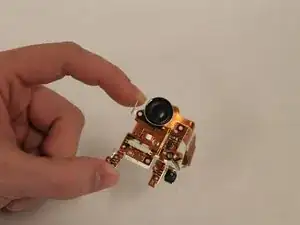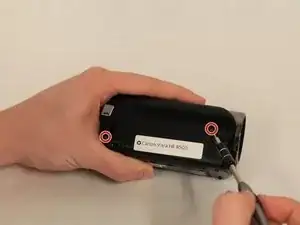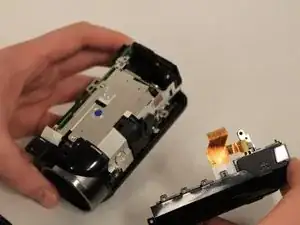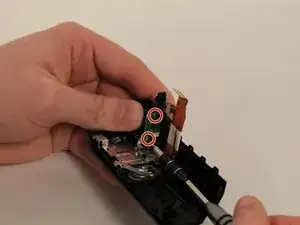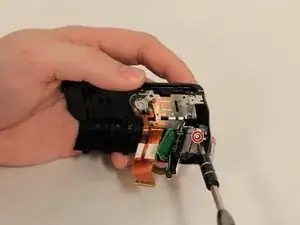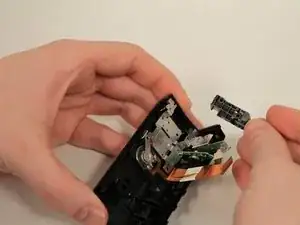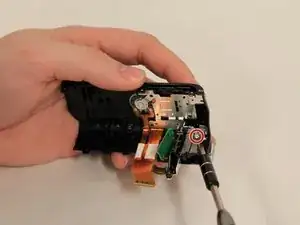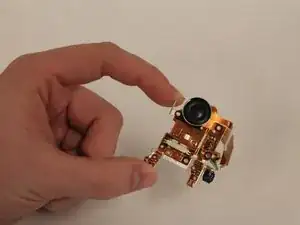Einleitung
This repair is for when the speaker on your camera has either gone out or the audio is unrecognizable. There are no hazards to this repair as long as the battery and charger are not plugged into the camcorder. This repair to the device will be beneficial when recording a video clip with sound and want to play it back.
Werkzeuge
-
-
Remove the two 4mm Philips #000 head screws from the bottom of the camcorder.
-
A hidden 4mm Philips #000 screw is shown under the black plug shown.
-
-
-
Carefully place the camcorder where the inside of the device is facing upwards and remove the 3mm Philips #000 screw shown.
-
-
-
Using the Spudger, carefully remove the two ribbon cables that are connected to the top of the device.
-
-
-
Holding the full top piece remove the six 5mm Philips #000 screws holding the metal frame to the top piece.
-
To reassemble your device, follow these instructions in reverse order.