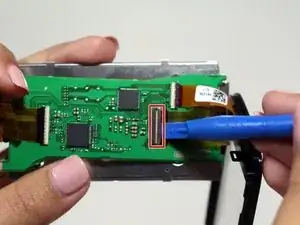Einleitung
This guide will help you replace an LCD screen that is cracked, broken , or otherwise malfunctioning. Repair is fairly easy to do. One must be mindful of the many small screws that need to be removed to access the screen.
Werkzeuge
-
-
Pull up the Velcro strap starting from the front of the camera and working your way towards the back.
-
To remove the hand-strap, pull the Velcro strip through the leather pad.
-
-
-
Press in the battery release tab located on the bottom of the camera.
-
Slide the battery out from the body.
-
-
-
Start by removing the two 6mm Phillips #00 screws located on the right side of the camera.
-
Remove four more 6mm Phillips #00 screws found on the bottom of the camera.
-
-
-
Open the display screen and remove the three 5mm Phillips #00 screws.
-
Look to the swivel point for the screen to find the last two 5mm Phillips #00 screws that must be removed.
-
-
-
Rotate the display hinge to reveal two 4mm Phillips #00 screws.
-
Before removing, use the plastic opening tool to pry apart the plastic hinge cover.
-
Remove the cover.
-
-
-
Remove the two 4mm Phillips #00 screws.
-
Pull the LCD display back cover to reveal the motherboard covering the screen.
-
Remove one more 4mm Phillips #00 screw.
-
-
-
Pull the screen protector away from the LCD display.
-
Use a plastic opening tool to lift the ribbon connector tab.
-
The LCD display can now be replaced!
-
To reassemble your device, follow these instructions in reverse order.
6 Kommentare
Where did you find the replacement LCD screen at? Specifically I am looking for the Vixia HF M41A version
I can’t find the replacement lcd for my model canon vixia hf R600, can you point me in the right direction?
Gotta hf r800 and need screen, any ideas where?
Sean -