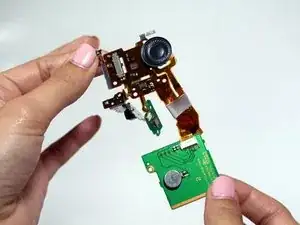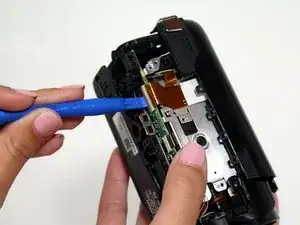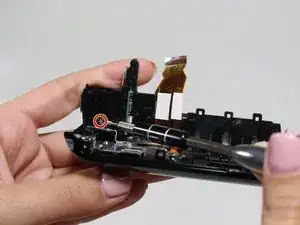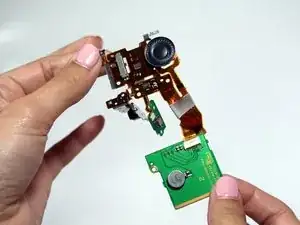Einleitung
If your camera's audio is low quality during playback, the speaker assembly may need replacing. This guide will help you remove this assembly; you may need to contact the manufacturer for a replacement part.
Werkzeuge
-
-
Pull up the Velcro strap starting from the front of the camera and working your way towards the back.
-
To remove the hand-strap, pull the Velcro strip through the leather pad.
-
-
-
Press in the battery release tab located on the bottom of the camera.
-
Slide the battery out from the body.
-
-
-
Start by removing the two 6mm Phillips #00 screws located on the right side of the camera.
-
Remove four more 6mm Phillips #00 screws found on the bottom of the camera.
-
-
-
Open the display screen and remove the three 5mm Phillips #00 screws.
-
Look to the swivel point for the screen to find the last two 5mm Phillips #00 screws that must be removed.
-
-
-
Remove one 4mm Phillips JIS#00 screw on the right side of the camera.
-
Use the plastic opening tool to undo the bronze ribbon connector.
-
-
-
Remove one 4mm Phillips JIS#00 screw located on the top of the camera near the battery connection.
-
Pull the plastic casing away from the camera. The speaker and power button are housed in this casing.
-
-
-
Remove four 5mm Phillips PH#00 screws holding the speaker bracket in place.
-
Remove one more 5mm screw below the power button.
-
To reassemble your device, follow these instructions in reverse order.