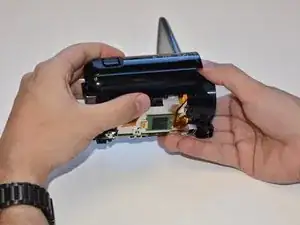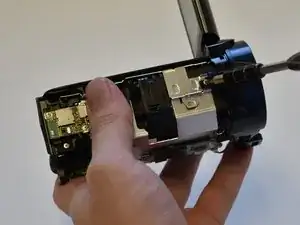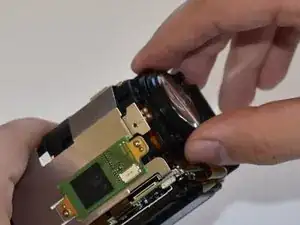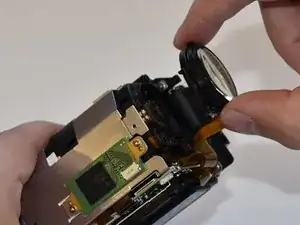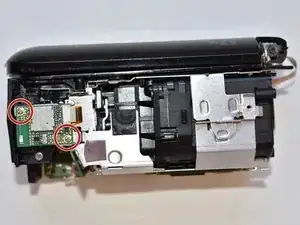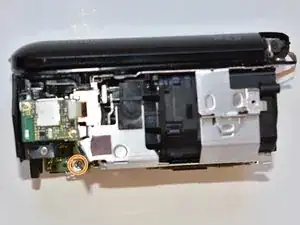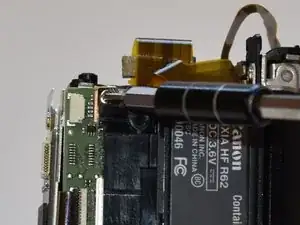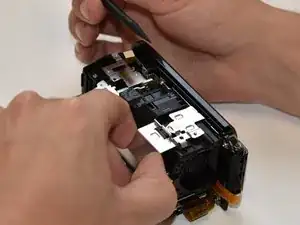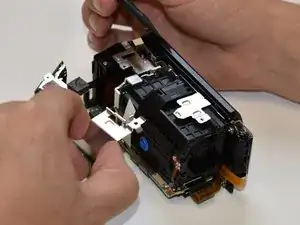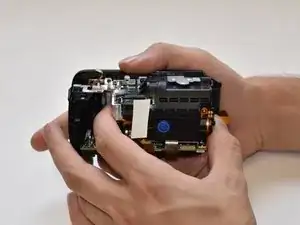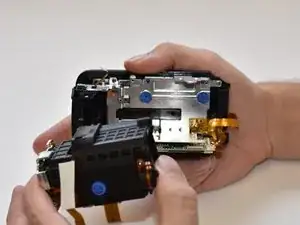Einleitung
This guide will show you how to access and replace the heart of this camcorder, the central capturing unit assembly.
Werkzeuge
-
-
Remove the strap by undoing the Velcro and pulling it through the thread points.
-
Remove the external battery pack by pressing down on the slide release and sliding it out.
-
-
-
On the side of the device, remove the following Phillips #000 screws:
-
One 3mm screw
-
One 5mm screw
-
-
-
Disconnect the small bundled cable connector on the side of the lens cover by pulling it straight out.
-
-
-
Place the spudger under the tab shown.
-
While prying the tab up with the spudger, pull the case away.
-
-
-
Using a spudger, disconnect the ribbon cable connector from the PC board shown in the picture.
-
-
-
Using tweezers, disconnect the ribbon cable shown in the picture by pulling straight out.
-
-
-
Using a spudger, gently pry up the top tab on the ZIF connector. The wire will now disconnect with no force needed.
-
-
-
Using your fingers, firmly grasp both ends of the capturing device and gently pull the assembly straight out.
-
To reassemble the central capturing unit, follow these instructions in reverse order.