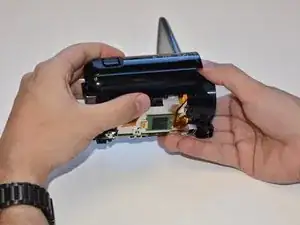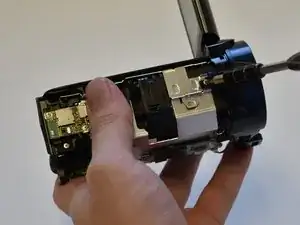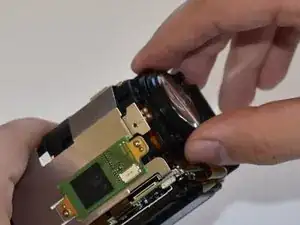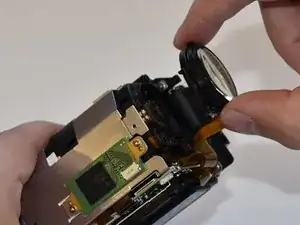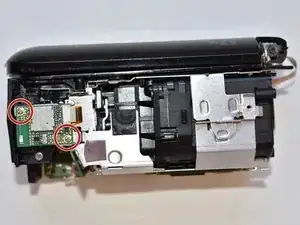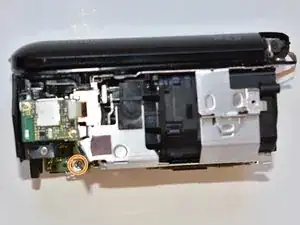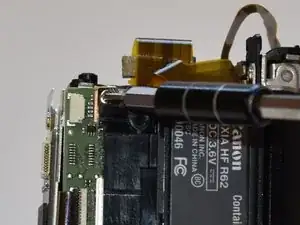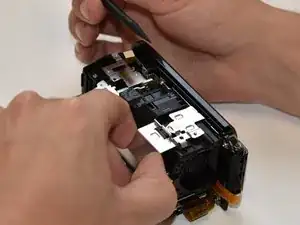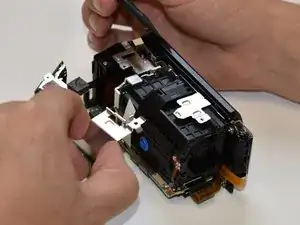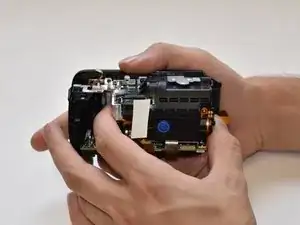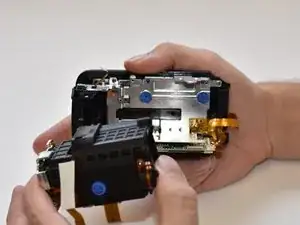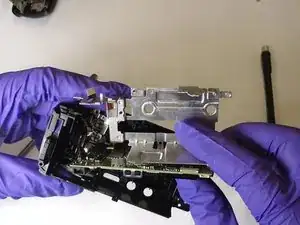Einleitung
The motherboard might fail overtime due to age of device. The canon vixia hf r62 might not turn on, or have technical issues if the motherboard is damaged. Therefore it may need to be replaced.
Werkzeuge
Ersatzteile
-
-
Remove the strap by undoing the Velcro and pulling it through the thread points.
-
Remove the external battery pack by pressing down on the slide release and sliding it out.
-
-
-
On the side of the device, remove the following Phillips #000 screws:
-
One 3mm screw
-
One 5mm screw
-
-
-
Disconnect the small bundled cable connector on the side of the lens cover by pulling it straight out.
-
-
-
Place the spudger under the tab shown.
-
While prying the tab up with the spudger, pull the case away.
-
-
-
Using a spudger, disconnect the ribbon cable connector from the PC board shown in the picture.
-
-
-
Using tweezers, disconnect the ribbon cable shown in the picture by pulling straight out.
-
-
-
Using a spudger, gently pry up the top tab on the ZIF connector. The wire will now disconnect with no force needed.
-
-
-
Using your fingers, firmly grasp both ends of the capturing device and gently pull the assembly straight out.
-
-
-
Remove the four screws on the metal plate using the Phillips #000 screwdriver. Each screw should be approximately 3 mm long.
-
On the bottom of the metal plate, remove the two remaining Phillips #000 screws that are circled in the picture. Each screw is 3 mm long.
-
-
-
Remove the metal plate carefully without tearing ribbons. Tweezers or a spudger may be helpful when performing this action.
-
-
-
Using tweezers remove/unplug the remaining ribbon cables from the motherboard.
-
Remove the motherboard.
-
To reassemble your device, follow these instructions in reverse order.