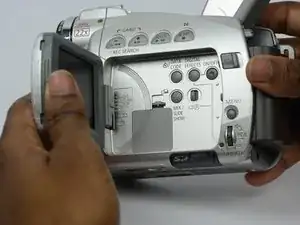Einleitung
The LCD battery powers the Canon ZR70MC LCD screen. This guide will show you how to replace the battery for the LCD screen. You will need to replace the LCD battery if your LCD screen is dim or will not turn on. The LCD battery is very small compared to the battery pack so make sure you have a designated location to keep track of the LCD battery and replacement battery.
Werkzeuge
Ersatzteile
Abschluss
To reassemble your device, follow these instructions in reverse order.