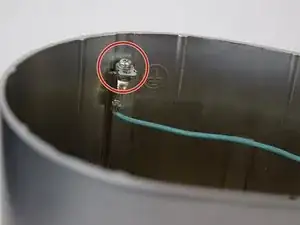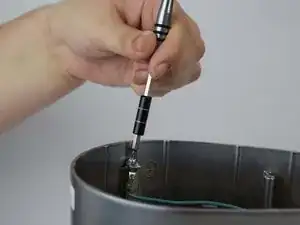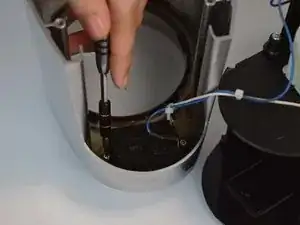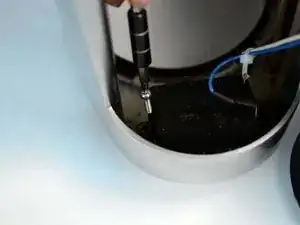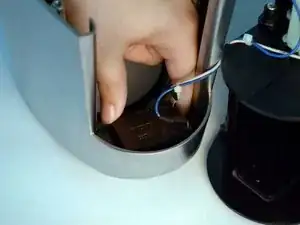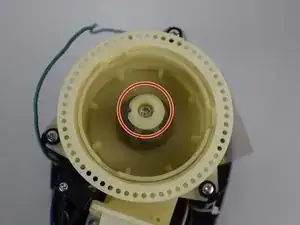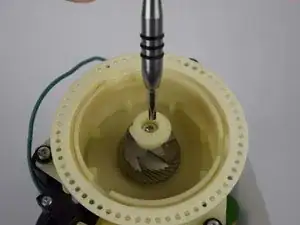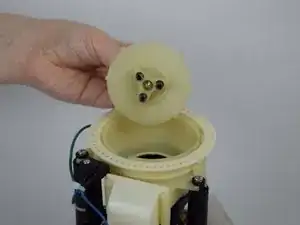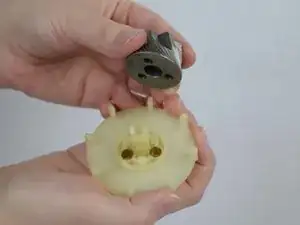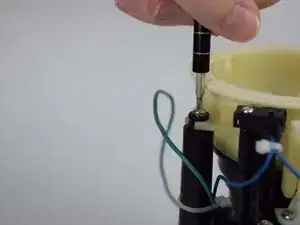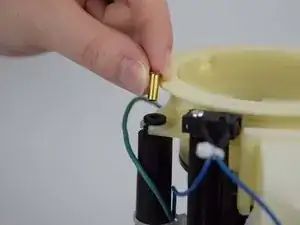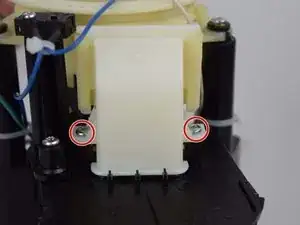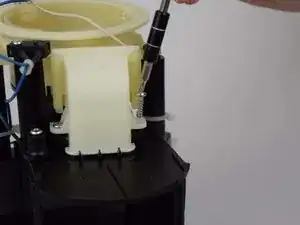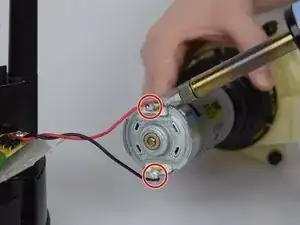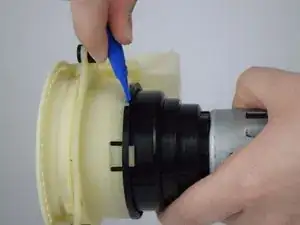Einleitung
Is your Capresso Infinity not grinding your coffee even though it’s plugged in? Is the Grinder making odd noises, or seems like its not turning as fast as it should? If so here is the guide to fix the problem by replacing the motor. All you need is a Torx Security T10 Bit, Spudger, Opening Tool, and Soldering Iron.
Werkzeuge
-
-
Lift the metal outside casing off the black base.
-
Flip the outside casing forward so you have access to the inside of it.
-
-
-
Remove one 11.59mm T10 screw.
-
Let the green wire fall, or place somewhere so it doesn't get in the way.
-
-
-
Grab the edge of the plastic black ring that sits on top of the device and gently pull up to release.
-
-
-
Grip the plastic piece at the top of the conical burr and pull upwards to remove.
-
Grip the metal burr, and pull upwards to slide it off the plastic base.
-
-
-
This is the correct position of bearings and springs when the screw and bottom burr are removed.
-
-
-
Pry up the gold colored screw castings for each hole using a spudger.
-
Remove all three gold castings and set them aside for reassembly.
-
-
-
Pull the white plastic burr housing and motor up and out of the base.
-
Place the motor and white plastic burr housing aside for future soldering.
-
-
-
Remove the two wires from the motor by unsoldering them.
-
Place the base aside to continue working on the motor.
-
-
-
Locate the three knobs preventing the white plastic burr housing from being removed from the motor. They are all along the seam.
-
Pry the seam between the two pieces down enough to allow each knob to slide counterclockwise with an opening tool.
-
Twist the white plastic burr housing as far counterclockwise as you can.
-
To reassemble your device, follow these instructions in reverse order.
9 Kommentare
In step 20, I suggest marking which motor terminals the red and black wires connect to so they may be reattached correctly. It is a DC motor so polarity is important. The motor will spin backward if wired incorrectly.
ifabri -
I have a Capresso 565 with a burnt out motor. If I buy a 560, can I just swap out the stainless steel for the plastic? They look like the same unit with that one exception.
Where did you find the replacement motor?
Mike -