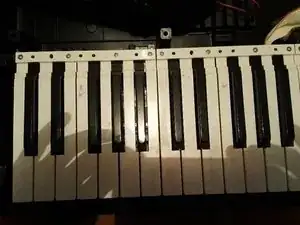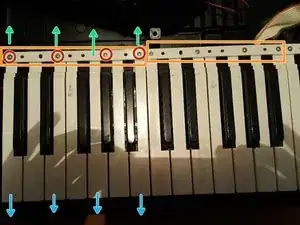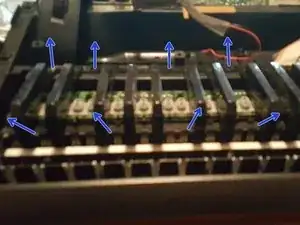Einleitung
If your keys are dirty and need deep cleaning, or if you need to replace a broken key, this guide will show you how to remove and replace keys.
The only tool you'll need is a Phillips screwdriver, and something to hold the panels upright.
Werkzeuge
Ersatzteile
-
-
Make sure batteries (if present) are removed, and the A/C power adapter unplugged.
-
Turn the keyboard over. There are 19 Phillips screws you will need to remove.
-
-
-
Prop the top panel of the keyboard against something to hold it in place. Do the same for the left piece. The right piece can be put to the side
-
For each octave (7 white keys, 5 black keys), there is one set of 4 white keys and one set of 3 white keys (below the 4 keys). The black keys come in their own group at the very bottom of the "stack".
-
To remove the white keys, undo the screws and then lift the back of the set while pulling the keys towards you, up and out of the keyboard. It should lift right out
-
To remove the black keys, lift the back of the set and pull the keys out of the assembly. You may need to use a little more force.
-
To reassemble your device, follow these instructions in reverse order.