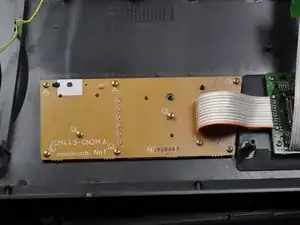Einleitung
If your Casio CTK-501 has a malfunction with the buttons, then this guide will teach you how to replace a button.
The button will allow for better quality sound to perform. The functions of the Casio CTK-501 buttons are to play/pause, stop, rewind, fast forward, and be on with the right or left side. It also helps in the rhythm and tone of the music with also being able to control the volume. Not having one of these buttons functioning can get in the way of playing music on your keyboard.
Before reading this guide make sure that the buttons are the cause of an issue to your Casio CTK-501. Before you start, make sure you unplug the power cord. At the end of this guide, you will have your Casio CTK-501 working better than ever!
Werkzeuge
-
-
Flip the keyboard over so that the bottom is facing up.
-
Remove the twenty-seven 12 mm screws from the dark-grey panel using a Phillips #2 screwdriver.
-
-
-
Flip open the top half of the keyboard.
-
Set the keyboard onto the bottom half with the internal parts facing up.
-
-
-
Remove the nine screws from the brown circuit board that has an attached ribbon, with a #0 Phillips.
-
To reassemble your device, follow these instructions in reverse order.