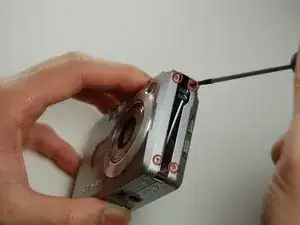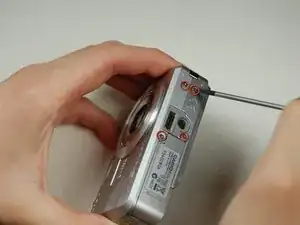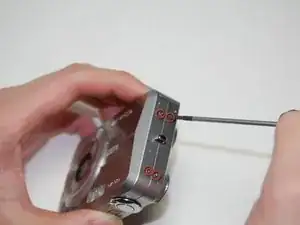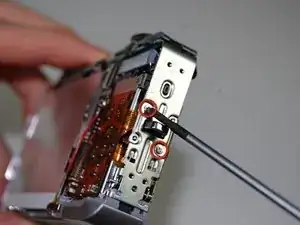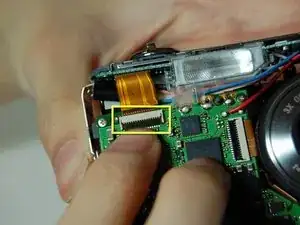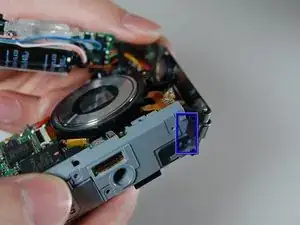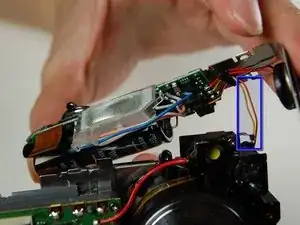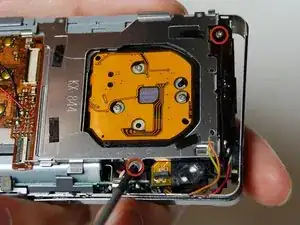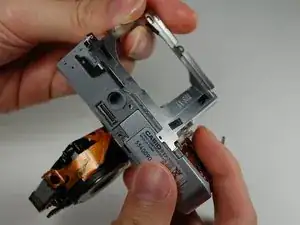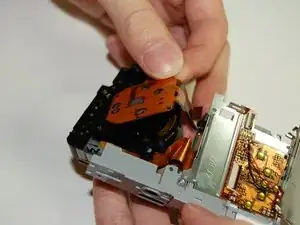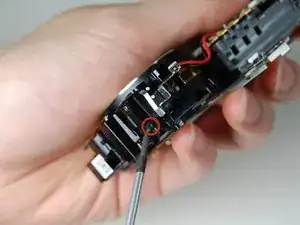Einleitung
This guide shows you how to remove the zoom lens from the camera.
Werkzeuge
-
-
Once all screws have been removed, gently pry open bottom casing.
-
With tweezers, carefully remove ribbon from LCD screen.
-
Set bottom casing aside.
-
-
-
Flip open the connector holding the ribbon.
-
Pull out the LCD screen with the ribbon from the camera.
-
-
-
Remove two screws on the side where the battery is located.
-
Remove the lanyard loop after the screws come off.
-
Slowly pull the side casing so it becomes dislocated from the top of the camera frame.
-
-
-
On the front of the camera near the flash flip the connector holding the ribbon.
-
Remove the ribbon from the connector.
-
-
-
Carefully remove the L shaped frame from the camera.
-
At the bottom of the camera the L shaped frame is being held in by two plastic bumps and a metal tab. Pop the frame off the bumps and tabs.
-
The blue box is the speaker box.
-
-
-
On the logic board next to the lens is a connector with a ribbon.
-
Flip the connector and remove the ribbon
-
-
-
Remove the frame on the back side of the camera where the LCD screen was.
-
Remove the two screws connecting the frame with the camera
-
Slowly pry off the frame from the camera
-
After removing the frame a plastic piece with two yellow button connections should fall off.
-
Note: This plastic piece is soldered to two wires a yellow and orange one.
-
-
-
On the back of the camera where the LCD screen was, remove 3 screws located behind the lens.
-
-
-
On the side of the indicator lamp remove a screw.
-
On the front side of the indicator lamp remove the a screw.
-
This should remove the indicator lamp from the lens.
-
-
-
The lens is now detached from the camera except for the ribbon soldered onto the logic board.
-
To reassemble your device, follow these instructions in reverse order.