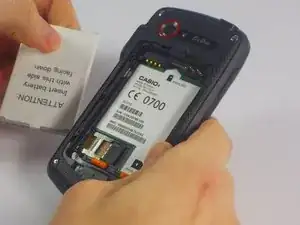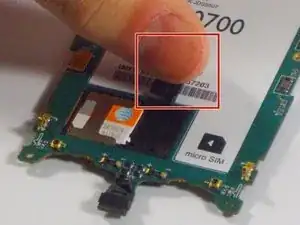Einleitung
To replace a SIM card, you will have to remove the battery. Once you remove the battery, you will be able to easily insert the SIM card.
Werkzeuge
-
-
In order to get at the battery, you will have to pull the locking tab to the “Free” position. Once you do that you will have to pry the battery cover off (using a plastic opening tool or similar prying tool). Because the phone is designed to be waterproof, it is advised that you do NOT use your fingernails.
-
-
-
Once the battery cover is off, there is another lock holding the battery in place. However, with this lock all you have to do is slide the lock to “Free”, and pull the battery out by lifting it from the bottom side (the side with the orange lock).
-
-
-
After removing the battery you will find a port that is labeled SIM directly beneath where the battery was sitting.
-
-
-
In order to remove the SD card lift the tab that is located directly to the left of the card. Then slide the SD card out of its port and remove it from the cell phone.
-
To reassemble your device, follow these instructions in reverse order.
2 Kommentare
My Casio C811 will not go to a browser, keeps saying no network connection. I am in an area that I have had connection with no problems before. The phone did some sort of reset on it own and now wont access any browser, google, Facebook ect. I have check the network setting and they appear OK. Any suggestions
How do I unlock my Casio Commando C811 to use with non-verizon SIM…!?