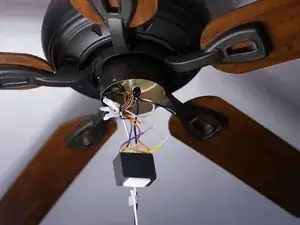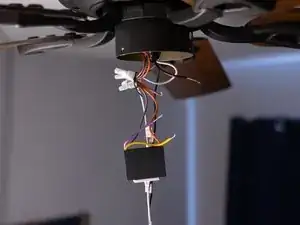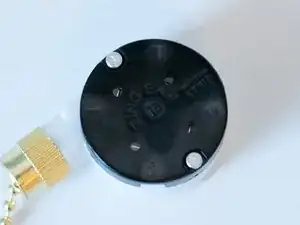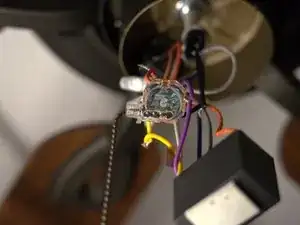Einleitung
This guide will show you how to replace a ceiling fan pull chain switch.
Ceiling fan pull chains can break in two different ways:
- Chain breaks somewhere in the middle, outside the fan housing
- In this case, the chain can be fixed by adding an extension chain.
- Chain breaks inside the fan housing
- The chain will not be visible from the outside, so the fan housing must be opened to replace the chain or the pull chain switch itself.
This is a guide for replacing the pull chain switch.
Warning: Following this guide may expose you to voltage. Turn off the power from the circuit breaker and turn off any light switches that provide power to the ceiling fan to prevent injury.
Werkzeuge
Ersatzteile
-
-
Remove the white cover by unscrewing the nut on the bottom from where the chain is hanging.
-
-
-
Put back the switch in the hole in the fan housing from the inside.
-
Tighten up the screws on the outside.
-
-
-
Put back the white cover and then tighten up the nut at the bottom of the cover from where the chain is hanging.
-