Einleitung
The display could not show data because of the cracked screen. Therefor, we need to replace it with a new screen.
Werkzeuge
-
-
Find the main unit appearance
-
Open the main unit appearance and taking of the four screws by Phillips #0000 screwdrivers.
-
-
-
Open the device carefully.
-
Removing all the screws by using the screwdriver.
-
Be careful of the screw placed underneath the right white tap.
-
-
-
Be careful of all the connected white cables and wires.
-
Remove the motherboard carefully to find the screen,
-
Taking out the screen and check the condition of it.
-
Abschluss
To reassemble your device, follow these instructions in reverse order.








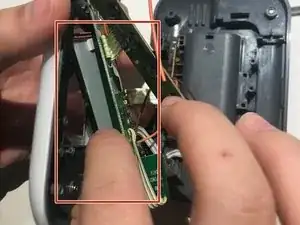


Check your grammer.
Johnny Shen -