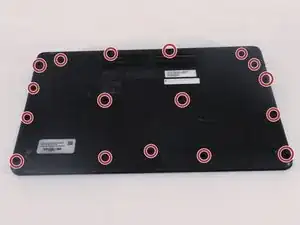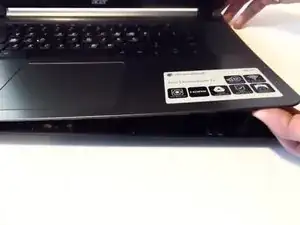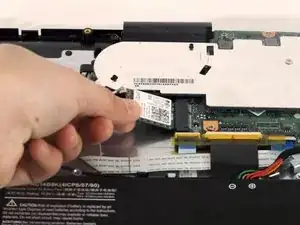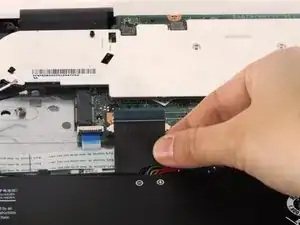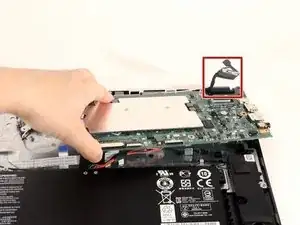Einleitung
You will need to replace the motherboard of the computer if it is unresponsive.
Werkzeuge
-
-
Next, unscrew the battery pack. The one screw should be located on the far right of it. This will ensure that the battery comes out easily and affectively.
-
-
-
Remove the two antenna cables that attach the wireless card to the motherboard. One will be black and the other will be white.
-
-
-
Locate the screw that holds the wireless card in place and then remove it using a screwdriver with a PH0 bit.
-
-
-
Slide the Wireless card out gently with two fingers while being careful not to damage any surrounding parts.
-
-
-
Remove tape that secures the ribbon cables.
-
Using the spudger, lift the latches to unlock each ribbon cable.
-
Remove the cables.
-
To reassemble your device, follow these instructions in reverse order.
Ein Kommentar
RAM?
SSD?
Upgradable?
Removable?
www -