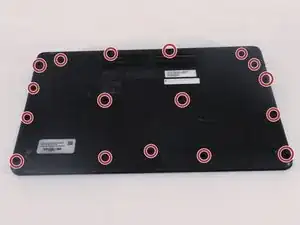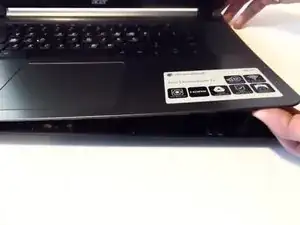Einleitung
You may need to replace the speakers if you have a one or two faulty speakers. It will require you to take the back of the computer off and replace the speakers internally. There are no hazards accompanied with this task as long as the Chromebook is not charging
Werkzeuge
Abschluss
To reassemble your device, follow these instructions in reverse order.