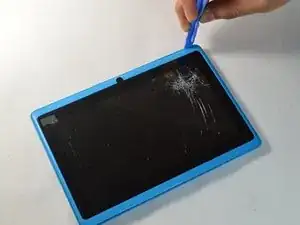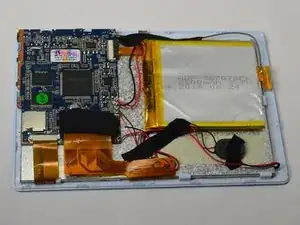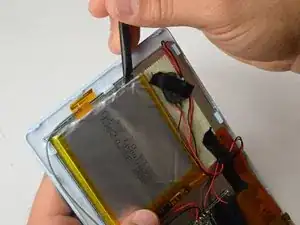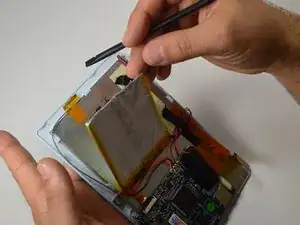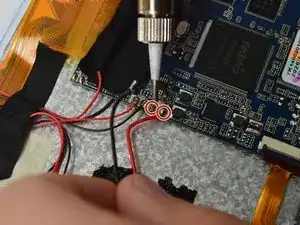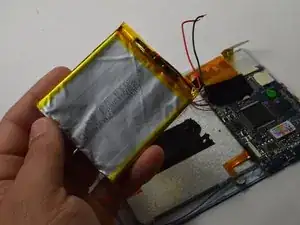Einleitung
Werkzeuge
-
-
Place your Plastic Opening Tool between the screen and the case. Slowly move it around the casing while prying in a downward motion to undo the hinges holding the two together and separate the two parts.
-
-
-
After separating the case and screen, turn your screen face down so you can see the internal parts!
-
-
-
Using the Spudger, going between the battery and screen, pry the battery off from the tablet.
-
Note: This will require a little extra force due to the tape holding down the battery!
-
Abschluss
To reassemble your device, follow these instructions in reverse order.