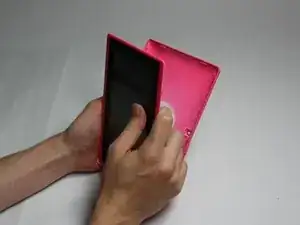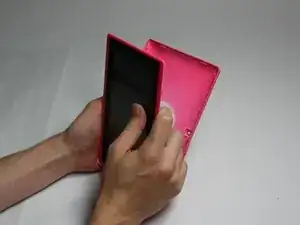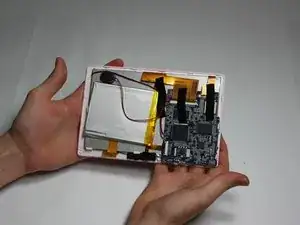Einleitung
This guide will help you to remove the back panel of the Chromo Noria in order to replace it or begin repairing your device! Taking off the back panel is essential to fixing anything inside the Noria.
Werkzeuge
-
-
Insert your Plastic Opening Tool into the crease between the front panel and back panel.
-
Slide the Opening Tool around the entire device. As you progress, you should see the device open.
-
-
-
Carefully turn the device over.
-
Lay the back panel aside so you can see the device's parts.
-
Abschluss
To reassemble your device, follow these instructions in reverse order.