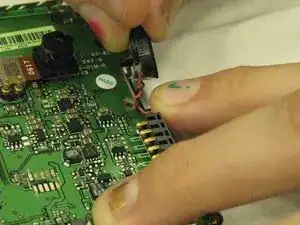Einleitung
Are your Cingular Speakers broken or have stopped working? Follow this guide to fix the issues and have functioning speakers again.
Tools
- iFixit Opening Tool
- 64 Bit Driver Kit
Werkzeuge
-
-
Hold the phone with the back (camera side) facing you.
-
Press on the battery cover until it slides off.
-
-
-
Lift up the black tab that sticks out on the battery's side until the battery is pulled out.
-
Using the iFixit Opening Tool, pull on the phone's camera cover until it pops off.
-
-
-
Pull on the back cover of the phone with the iFixit opening tool until the green motherboard is revealed.
-
-
-
Remove the black plastic piece from the motherboard by gently pulling it off.
-
Align the white squares on the motherboard and the speakers.
-
Press down on the white squares until they snap together.
-
-
-
Place the back cover of the phone over the motherboard.
-
Check to be sure the speaker's black piece is against the holes in the back cover.
-
-
-
Screw the four Torx head screws with the 64 Bit Driver Handle to connect the back cover to the motherboard.
-
Press the camera cover down on the back cover until it snaps into place.
-
-
-
Line up the copper terminal on the battery with the terminal on the phone, then press the battery back into place.
-
Make sure the black tab sticks out.
-
Slide the battery cover over the camera cover until it snaps back into place.
-
To reassemble your device, follow these instructions in reverse order.