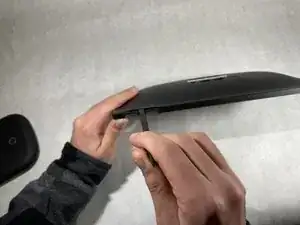Einleitung
If the plastic sensor cover on your Cisco Meraki MC74-HW phone holder is damaged or missing, use this guide to replace it.
The phone sensor cover is necessary so the phone covers the sensor and the device realizes that it needs to end the call. If this component is not working properly, calls may not end when the phone is placed back into its holder.
There are no special skills necessary to complete this repair.
Make sure to unplug the device from all power before performing this repair.
Werkzeuge
-
-
Extend the stand as far away as possible from the device.
-
Remove all four 3 mm Hex 2 screws from the stand.
-
-
-
Insert a plastic spudger between the back housing cover and the sensor cover piece.
-
Work your way slowly around the edges of the device until all the clips have been unclipped.
-
-
-
Remove the two 1.2 mm screws holding the phone sensor using a Phillips #0 screwdriver.
-
Carefully lift the phone sensor to remove it from the device.
-
To reassemble your device, follow these instructions in reverse order.