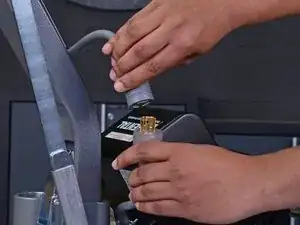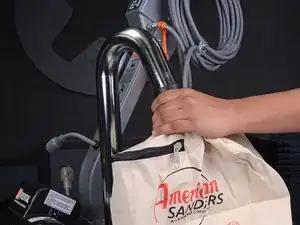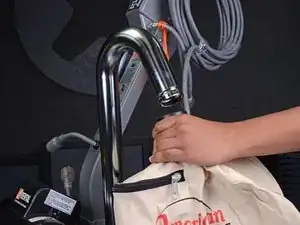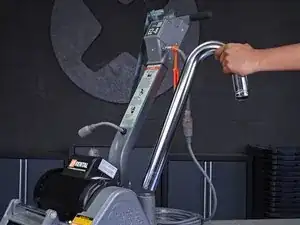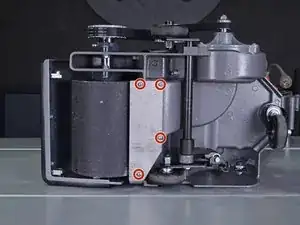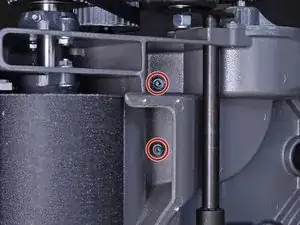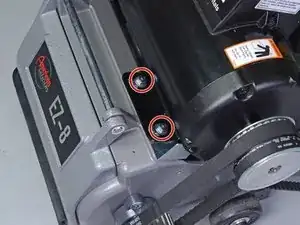Einleitung
This guide will show you how to replace the fan belt in a Clarke EZ-8 floor sander.
Werkzeuge
Ersatzteile
-
-
Use a long Phillips #2 screwdriver to remove the two screws securing the belt guard:
-
One 1/4-20 x 18 mm screw
-
One 1/4-20 x 30 mm screw
-
-
-
Carefully tilt the floor sander onto its side, exposing the sanding drum and the dust shoe plate.
-
Use a Phillips #2 screwdriver to remove the four screws on the underside of the sander securing the dust shoe plate.
-
Remove the dust shoe plate.
-
-
-
For the purposes of this repair, there is no need to fully remove any of the nuts in the following steps. Just loosen them enough to allow the motor to slide back and forth.
-
-
-
Use a socket wrench with an extension and a deep 1/2" socket to loosen the two nuts behind the dust shoe plate.
-
-
-
Slide the motor along its mounting slots toward the back of the sander until the fan belt is detensioned.
-
To reassemble your device, follow these instructions in reverse order.
Ein Kommentar
i would have never thought to lower the motor, i would love a video but this demo helped me get my belt replaced without the hassle of wondering how to stretch the belt!
SARAH -