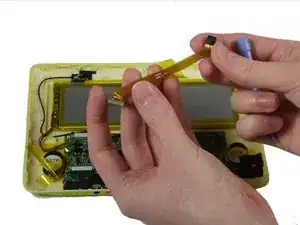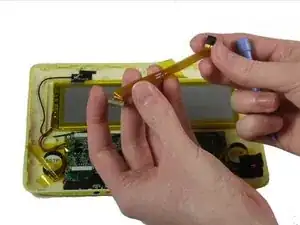Einleitung
How to access the camera within the device for a replacement.
Werkzeuge
-
-
Press the plastic opening tool in until you hear a “click” and that part of the tablet opens.
-
Press and slide the plastic opening tool around all sides of the tablet until all sides pop off.
-
-
-
There is a black tab behind the long ribbon cable. Lift up the black tab.
-
For the ribbon cable in the back, pull the black tabs on the side out.
-
Detach the ribbon cables connecting the screen to the motherboard.
-
Remove any tape that is holding down the ribbon cables. Set it aside.
-
-
-
Pull out the two black ends of the base on the motherboard.
-
Slide out the camera’s ribbon cable once the ends are loosened.
-
Abschluss
To reassemble your device, follow these instructions in reverse order.