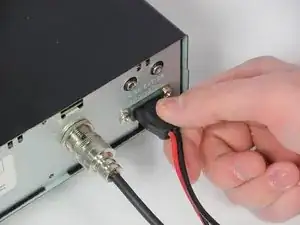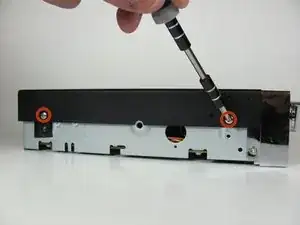Einleitung
The antenna connector connects the antenna to the radio. The antenna connector transmits the radio signal to the radio. Perform the guide on a flat non-conductive surface to avoid electrical shock and damage to your device.
Some steps in this guide require soldering. For information on how to solder, see the soldering guide.
Werkzeuge
-
-
Unscrew the top four 6.0mm Phillips head screws counterclockwise on the left and right side of the device using a #1 Phillips head screwdriver.
-
-
-
Unscrew the four 6.0mm Phillips head screws counterclockwise on the left and right side of the device that connect the remaining cover, using a #1 Phillips head screwdriver.
-
-
-
De-solder the yellow wire that is connected to the antenna connector, with a soldering iron and the desoldering wick.
-
-
-
Use a wrench to unscrew the nut counterclockwise, that secures the antenna connector to the device.
-
To reassemble your device, follow these instructions in reverse order.
3 Kommentare
Don't bother with the solder wick. Heat the metal tip, pull the wire away with needle nose pliers. This is a rare repair.
If the radio is not transmitting, it is a rare thing, this wire could be broken. Solid wire on Galaxy radios, lots of vibration in the vehicle.
Ok I've got a question for you guy's. I've made some antennas changes and ran some ground straps and stuff to get rid of some of my static and I went to hook up my SWR meter and I couldn't get it to screw in the back of the radio so pulled it out and realized that the inner part of the coax plug pushed in. So I took the cover off the radio and checked it out and pushed it back in, the wire is still in good condition and connected good on both ends,but is it ok to use, or should I put a new plug on the radio?