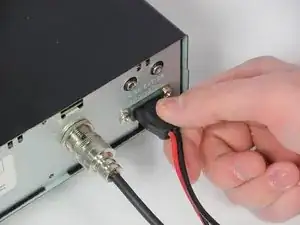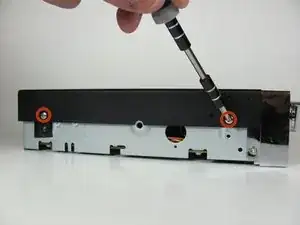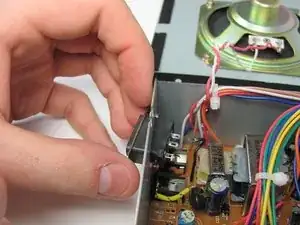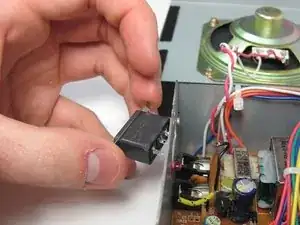Einleitung
The power connector connects to the power port and provides power to the device. The power port is located on the back of the device. Perform the guide on a flat non-conductive surface to avoid electrical shock and damage to your device.
Some steps in this guide require soldering. For information on how to solder, see the soldering guide.
Werkzeuge
-
-
Unscrew the top four 6.0mm Phillips head screws counterclockwise on the left and right side of the device using a #1 Phillips head screwdriver.
-
-
-
Unscrew the four 6.0mm Phillips head screws counterclockwise on the left and right side of the device that connect the remaining cover, using a #1 Phillips head screwdriver.
-
-
-
-
-
Unscrew the two 6mm Phillips screws counterclockwise, using a #1 Phillips head screwdriver.
-
To reassemble your device, follow these instructions in reverse order.
4 Kommentare
Difficulty Difficult? this is the easiest thing you can do to one of these radios.
thank you, i’m hoping this will help but i doubt it, i had too big of a fuse in mine and it took a spike hit and lost all power a few years back but i’d really like to get this fixed.
Any idea what the board pin hole number is that the black cord from the negative goes into? I’ve got a 2018 29 LX
Not sure. There is a partial schematic available at www.cbtricks.com