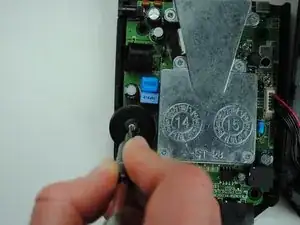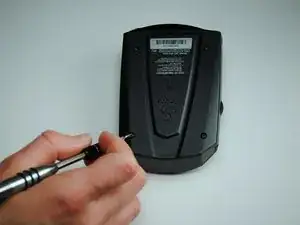Einleitung
This guide will walk you through replacing the audio dial.
Werkzeuge
Abschluss
To reassemble your device, follow these instructions in reverse order.