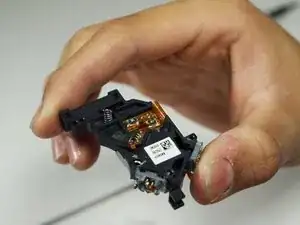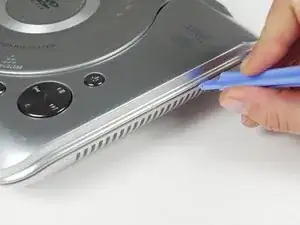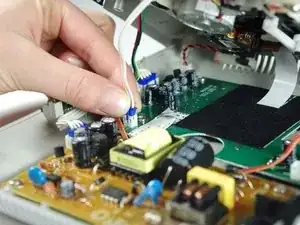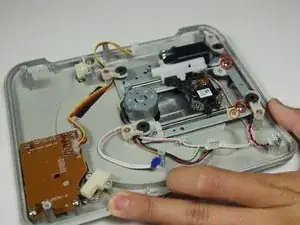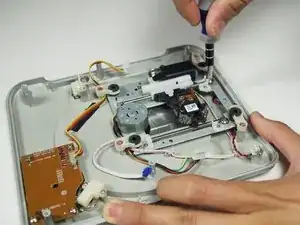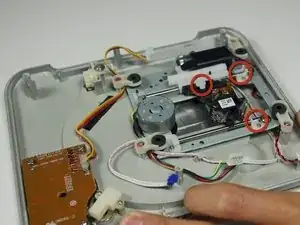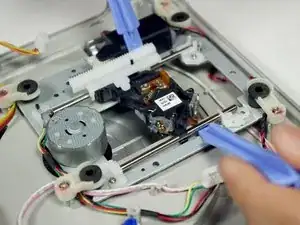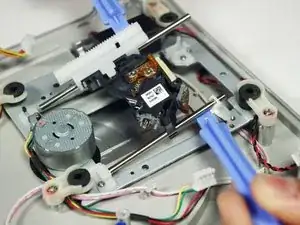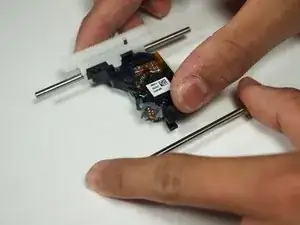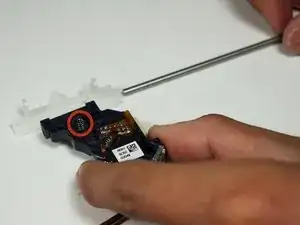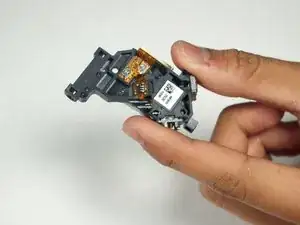Einleitung
Werkzeuge
Ersatzteile
-
-
Press the eject button to view the laser inside.
-
Using the blue plastic tool and the tweezers, remove the ribbon cable.
-
-
-
Remove the six 1cm screws on the bottom of the device with the Phillips #1 screwdriver.
-
Pry the top of the device open from the right side where the buttons are located.
-
-
-
Pinch the plastic adapter with two fingers to remove the wires circled in red from the circuit board.
-
-
-
Remove the two 6.35mm screws circled in black with a #1 Philips head screwdriver.
-
Remove one 4mm screw circled in red with a #1 Philips head screwdriver.
-
-
-
The location of the springs are circled.
-
Using two plastic tool removers, lift the two rails up at an angle. Keep the rods angled as shown.
-
-
-
Remove the rails from the disk reader.
-
Once the top rail is removed, the white gear will come off and under it will be one of the springs.
-
To reassemble your device, follow these instructions in reverse order.