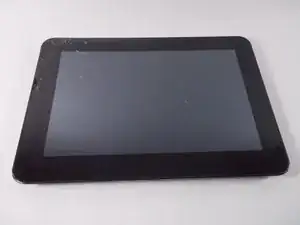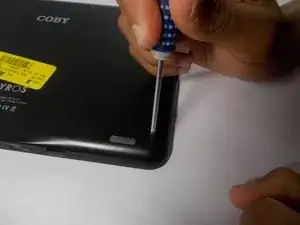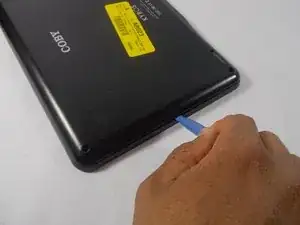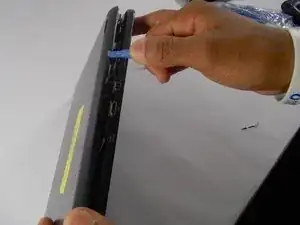Einleitung
This guide is provided to those who may need assistance on replacing their camera for a "Coby Kyros MID9042" tablet.
Werkzeuge
-
-
After powering off device, remove the anti-slip pads from all 4 corners on the back of the device.
-
Once slip pads are removed, proceed to unscrewing the four 3.2 mm Phillips #0 screws from the back cover.
-
-
-
Use the blue plastic opening tool to wedge the back cover apart from the front.
-
Once the edges are wedged apart, use hands to lift up the back of the tablet.
-
-
-
Locate the gold flap and use tweezers to lift the flap up.
-
Use a second pair of tweezers to pull the gold tab connected to the camera out of the circuit board.
-
Once the tab is removed from the circuit board, pull the camera out of the tablet.
-
-
-
Tablets are made to give the consumer the freedom to do everything your smartphone or computer can do without the any of the extra additions needed during the time of purchase or other variants. Coby Electronics Corporation manufactured the Kyros line of tablets 2011. This company makes affordable devices for all to use.
-
-
-
This product is great for children and young adults who like to play games or watch videos. It is also great for executives and other office related jobs, to help an individual stay organized and on top of their daily tasks.
-
To reassemble your device, follow these instructions in reverse order.