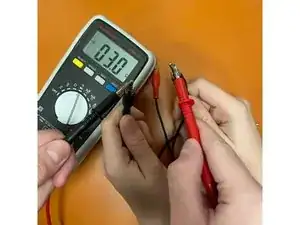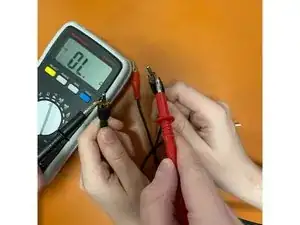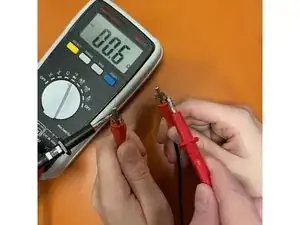Einleitung
Werkzeuge
-
-
Take a multimeter placed on the setting for the insulation and continuity tests then press "select" to set it in Ohm meter
-
The black banana-type cable and plugged it into the COM port
-
the red banana cable will be placed on the resistance measurement port as in photo number 1
-
-
-
Perform an insulation test between the tip and the sleeve of the cable to do this, position the red cable on the sleeve and the black cable on the tip. The device should normally display OL or "---". If a value is displayed, your cable has a fault. Do this step on all cable end caps
-
-
-
In order to perform the test, now place the ends of the banana cables on the tip plug of the RCA cable. At this time you will see 03.0 Ohm appear on your Ohm meter but you will also hear a beep (photo 1)
-
Puis ensuite placer les embouts des câbles banane sur le sleeve du câble RCA, si vous observez la mention OL cela indique que l'appareil mesure une résistance trop haute et donc que le câble est sectionné. Si vous obtenez un BIP ou un résultat autre que OL ou "---" votre câble est en bonne état. Vous pouvez donc passer a l'étape suivante.
-
Well done you made it
(Do not hesitate if you liked, gave 30 points;) )