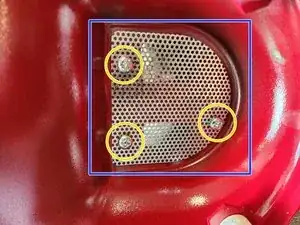Einleitung
This guide will provide a detailed step-by-step instructions on how to replace the base/foot assembly for the KitchenAid Commercial 8qt Mixer. This is a color-match part meaning you need to match the part number to the color of your mixer. The color code for your mixer is determined by the second to last two letters in your model number (e.g. KSM8990WH0, the WH is the color code). The following table lists the color code, color, and associated Whirlpool part number for the base/foot assembly:
- WH = White (PN# 9703690)
- NP = Nickel Pearl (PN# 9708766)
- OB = Onyx Black (PN# 9705344)
- ER = Empire Red (PN# 9705348)
- DP = Dark Pewter/Slate (PN# 9708728)
- ES = Espresso (PN# W10453644)
- SL = Silver (PN# 9709588)
Werkzeuge
-
-
Lay the mixer on its side, placing a dish towel or other soft material underneath to protect the finish.
-
Using a #3 Phillips screwdriver, remove the three screws (circled in yellow) attaching the base/foot assembly and mesh vent screen to the mixer column. Taking care to protect the mixer because the base/foot assembly will immediately come free from the mixer column when the last screw is removed.
-
Remove the mesh vent screen (noted in blue) and place it to the side for use during reassembly.
-
Begin reassembly with the replacement base/foot assembly.
-
To reassemble your device, follow these instructions in reverse order.