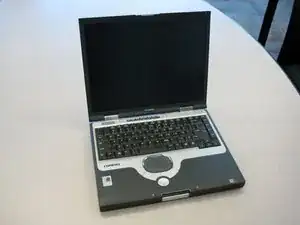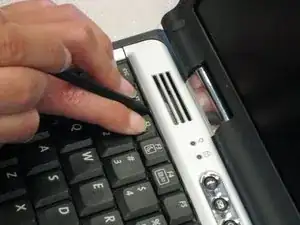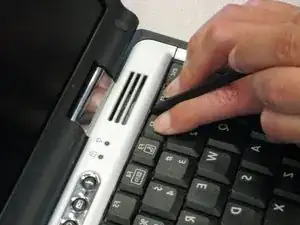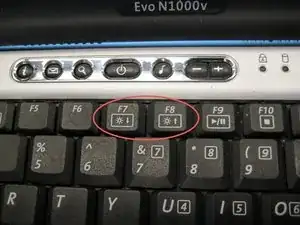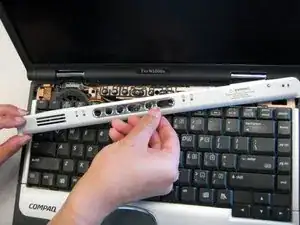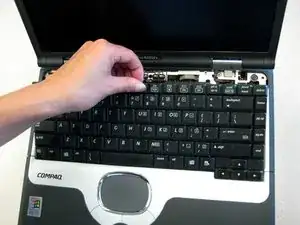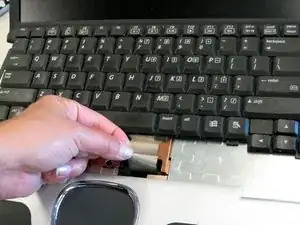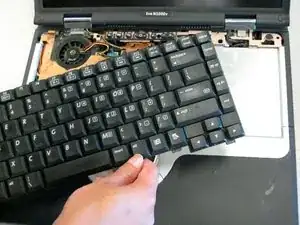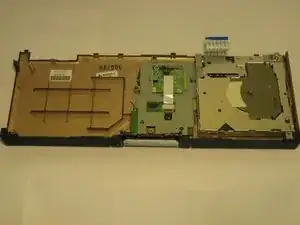Einleitung
A guide on how to remove the Floppy Drive.
Werkzeuge
-
-
Using a TR8 Torx screwdriver, remove the two T8 Torx screws that secure the LED cover to the base enclosure.
-
-
-
While holding the F1 and F2 keys, insert a spudger between the keys into the notch in the LED cover. Lift up.
-
-
-
While holding the Scroll and Pause keys, insert a spudger between the keys into the notch in the LED cover. Lift up.
-
-
-
Remove the battery
-
Remove the screw from the metal support on the case edge with a Torx screwdriver.
-
Flip the computer top side up with the front open and facing you
-
Abschluss
To reassemble your device, follow these instructions in reverse order.