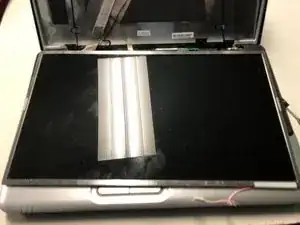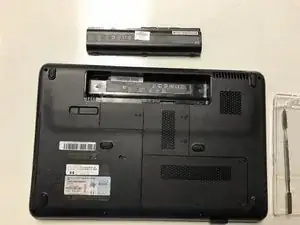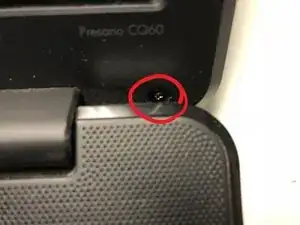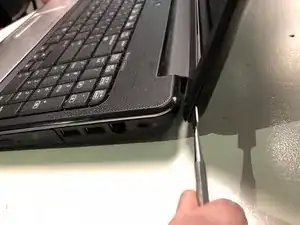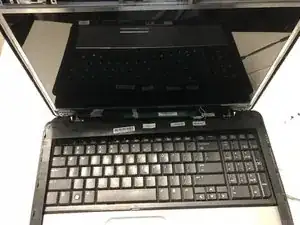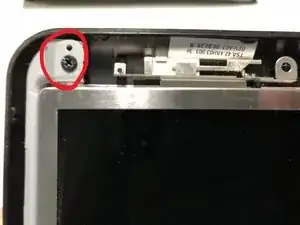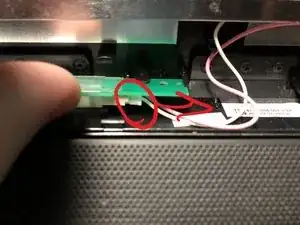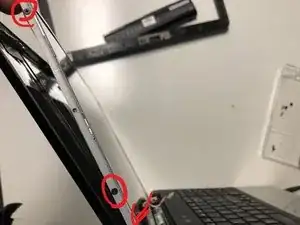Einleitung
This guide will show how to remove and replace the display assembly on a Compaq Presario CQ60-211DX laptop.
Werkzeuge
-
-
Start by making sure the CQ60 is powered down and that the disk drive is empty.
-
Flip the device over and remove the battery.
-
-
-
Remove the rubber screw covers next to each of the two screen hinges using a metal spudger.
-
Unscrew the screws underneath the rubber cover using the blank Phillips-head screwdriver.
-
-
-
Unscrew the two screws in the top corners to separate the frame holding the assembly from the plastic of the lid.
-
-
-
Disconnect the assembly from the chip located between the hinges by pulling the wires to the right.
-
-
-
Disconnect the ribbon cable on the back of the display by peeling back the tape and then pulling down on the cable.
-
To reassemble your device, follow these instructions in reverse order.
2 Kommentare
My laptop model Compaq predario cq61 h
Computer on but display light of computer is running