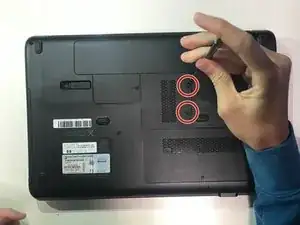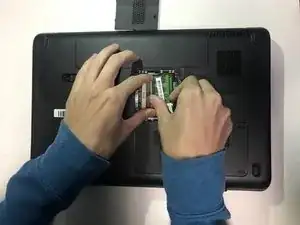Einleitung
This guide will detail how to replace the RAM in a CQ60-211DX.
Werkzeuge
-
-
Using a standard #2 Phillips-head screwdriver, remove the back compartment of the CQ60 to access the motherboard.
-
-
-
Use your fingers to push the retention clips away from the RAM sticks, and carefully pull out the old RAM.
-
Abschluss
To reassemble your device, follow these instructions in reverse order.