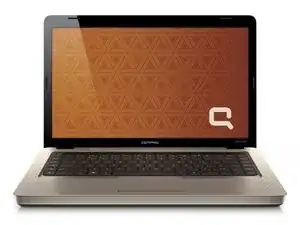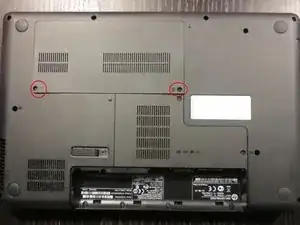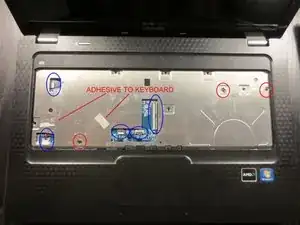Einleitung
This is a motherboard replacement guide for the Compaq Presario CQ62. The following guide gives step by step instructions on how to remove and replace your motherboard. The mother board is a vital piece of technology in this device that allows the CPU, RAM, and a sum of other hardware components to communicate with each other.
Werkzeuge
-
-
Turn the computer over as shown in the image.
-
Remove the two M2.5x5 screws that secure the cover of the hard drive.
-
-
-
Remove the hard drive by carefully pushing upwards on the metal supports.
-
When free, carefully release the hard drive's connector.
-
-
-
Unscrew the two screws securing the lid for WLAN & RAM.
-
Remove the screw holding the WLAN module in place.
-
Release the two RF connectors on the WLAN module.
-
-
-
To remove the keyboard, use the spudger to release the snaps between the casing and the keyboard top. Remove the snaps all the way around the device except around the LDC area.
-
Using a spudger, firmly press the keyboard from the function keys downward towards the bottom of the keyboard to remove the board.
-
-
-
When pressing down on the keyboard, make sure to use enough force to overcome the adhesive.
-
Remove the flex cables by opening the connectors and removing them (there are 5 in total).
-
Remove the three screws.
-
Remove the top cover with a spudger.
-
To reassemble your device, follow these instructions in reverse order. To dissasemble the logic board see the other ifixit guide for this laptop.
Ein Kommentar
Great guide!