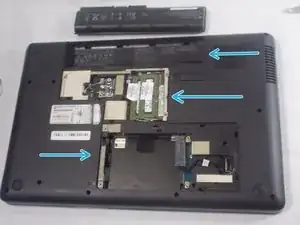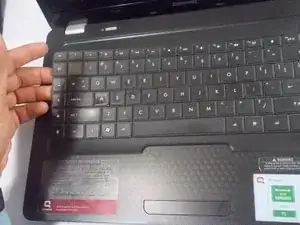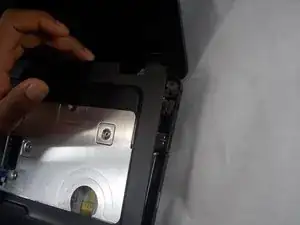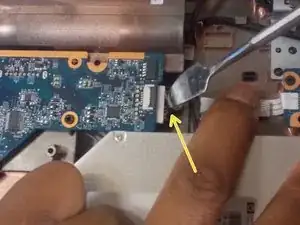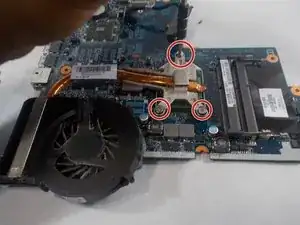Einleitung
Poor ventilation can cause heat to build up very quickly in your laptop. When the temperatures inside the case rise to excessive amounts due to a faulty fan, the risk of damaging important internal components increases and your laptop could shut down.
Werkzeuge
-
-
Turn the laptop upside down, and unscrew all the 3.0mm screws on the back cover with a Phillips screwdriver.
-
-
-
There are four 1.2mm screws under the battery that are needed to be removed with a Phillips screwdriver.
-
-
-
Turn the laptop back, and open the laptop cover. Use a spudger or your hand to carefully remove the keyboard.
-
-
-
Once the keyboard is out, use the Metal Spudger or your hand in the corner of the laptop to lift the outside frame.
-
-
-
Unscrew all the 1.2mm screws on the motherboard and in the top corner that secures the fan with a Phillips screwdriver.
-
-
-
If all the screws have been removed, you should be able to lift the motherboard out carefully.
-
-
-
When the motherboard is removed, flip it over, and you will have a view just like in the picture.
-
-
-
Use the Phillips screwdriver to unscrew the three 2mm screws that connect the fan to the CPU.
-
To reassemble your device, follow these instructions in reverse order.