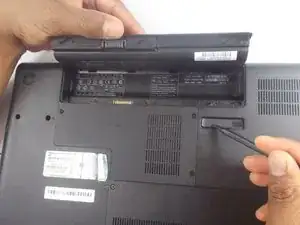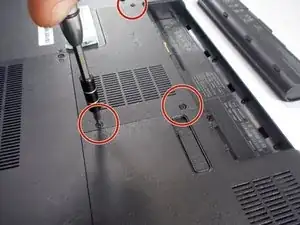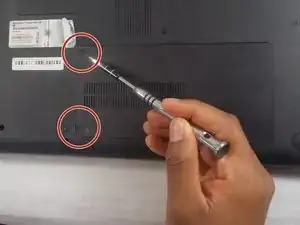Einleitung
There are two reasons why you may need to replace your hard drive. Either your primary drive may be having a hardware failure or you want to upgrade to increase speed and capacity.
Werkzeuge
-
-
Remove the battery by pushing the switch to the left and removing the battery from its slot.
-
Abschluss
To reassemble your device, follow these instructions in reverse order.