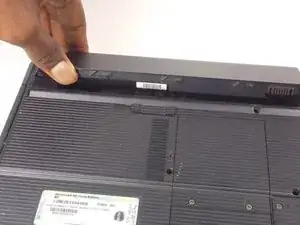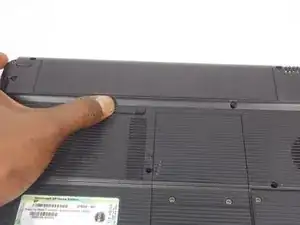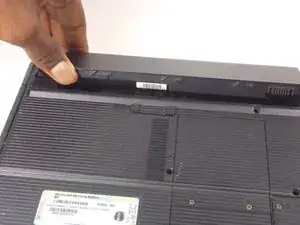Einleitung
Without a working battery, a laptop becomes anchored to a wall outlet. That's not very mobile! In this guide, you will learn how to remove and replace the battery.
-
-
Shutdown the computer.
-
Remove all external devices.
-
Unplug the power, and any other cords, from the laptop.
-
Turn the laptop upside down, with the front towards you.
-
-
-
Slide the battery release latch to the left until the battery pops up.
-
Lift the front edge of the battery pack and swing it back to remove it.
-
Abschluss
To reassemble your device, follow these instructions in reverse order.