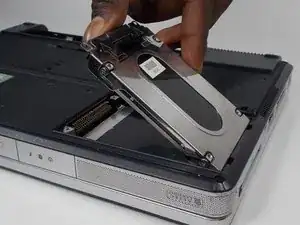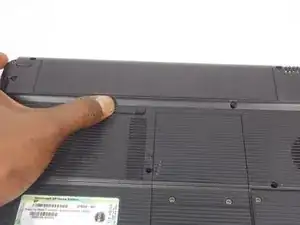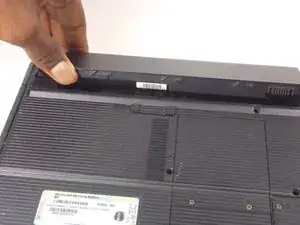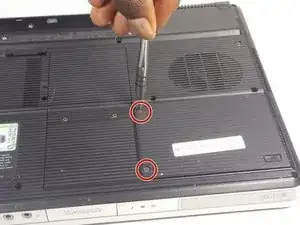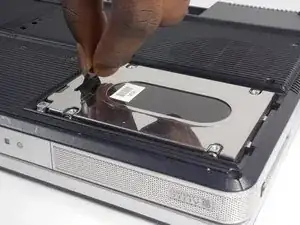Einleitung
The hard drive is a vital component which stores the operating system and all your data. If your drive is broken or has errors, you'll probably have blue screen errors.
Werkzeuge
-
-
Shutdown the computer.
-
Remove all external devices.
-
Unplug the power, and any other cords, from the laptop.
-
Turn the laptop upside down, with the front towards you.
-
-
-
Slide the battery release latch to the left until the battery pops up.
-
Lift the front edge of the battery pack and swing it back to remove it.
-
-
-
Loosen the two 5mm Philips #1 screws that secure the hard drive cover to the computer.
-
Lift the left side of the cover and swing it to the right to remove it.
-
-
-
Grasp the black Mylar tab on the hard drive frame and pull firmly straight up until the hard drive disconnects from the computer, and remove it.
-
-
-
Remove the four 4mm Philips #1 screws, two on each side, that secure the hard drive frame to the hard drive.
-
Lift the frame to remove if from the hard drive.
-
To reassemble your device, follow these instructions in reverse order.