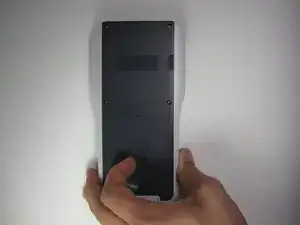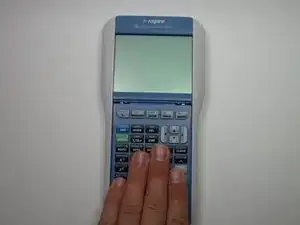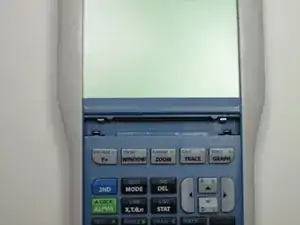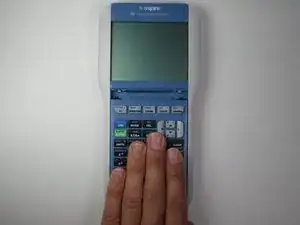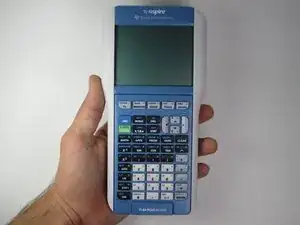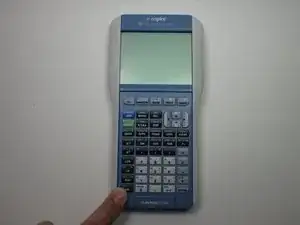Einleitung
-
-
Turn the calculator over so the blue Texas Instruments logo is facing you.
-
Slide the blue cover downwards until it is completely removed from the calculator.
-
-
-
Turn the calculator over so the keypad is facing down.
-
Locate the sliding latch towards the bottom of the calculator.
-
-
-
Slide the latch to the right to release the keypad.
-
At the same time, pull the keypad downwards.
-
-
-
Slide the keypad directly into where it connects to the calculator until you hear a click. Readjust as necessary.
-
-
-
Press the "ON" button to make sure that the calculator turns on. If the calculator turns on correctly, you have properly inserted the keypad.
-
Abschluss
If the keypad was inserted properly, the calculator should turn on without any errors.