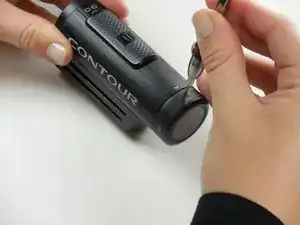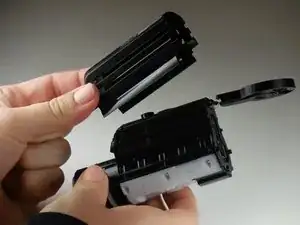Einleitung
This guide will give you step-by-step instructions on how to replace the back door on your Contour Roam2. Follow this guide if it is damaged or the stays button is no longer working.
Werkzeuge
-
-
Using the phillips head screwdriver (PH000) locate and remove the 4.45mm (.175in) screw by the 180 degree graphic on the metal ring.
-
-
-
Using the phillips head screwdriver (PH000) remove the two 4.46mm (.175in) screws on each side near the back of the camera.
-
-
-
Using the phillips head screwdriver (PH000) remove the two 3.82mm (0.150in) screws on the bottom of mounting piece near the tripod screw-in.
-
-
-
Using a paper clip or a SIM eject tool size 0.8, push the metal bar out from the spring located on bottom of back door.
-
To reassemble your device, follow these instructions in reverse order.
Ein Kommentar
Where can I get a replacement back door for an original contour roam shipped international? Contour will not reapond to my requests.
The Dude -