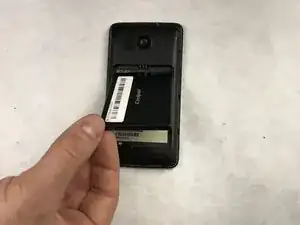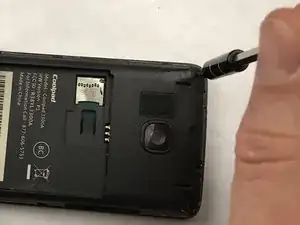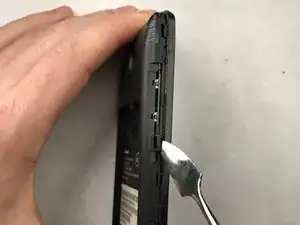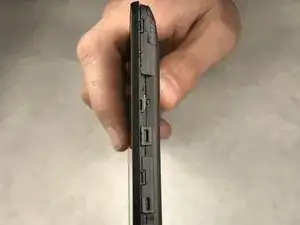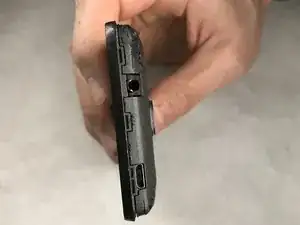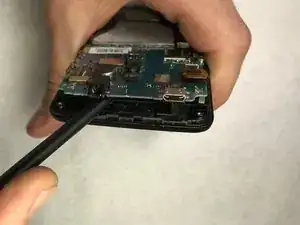Einleitung
The following guide goes through step by step on how to replace the screen for this device.
Werkzeuge
-
-
After removing the back of the phone (not pictured), remove the battery by lifting up from the bottom with your thumb. There will be a groove that allows you to remove the battery with your thumb.
-
-
-
Remove the four screws (30 mm long) which hold the front and back half of the unit together using a Phillips #000 screwdriver. There will be one screw in each corner.
-
-
-
Use a metal spudger to release all of the clips around the phone. These clips are used to hold the front and back panel on the phone together.
-
-
-
After the clips are released, carefully separate the back housing from the phone. Notice the sticker that appears in the red box holds the phone together, but can be peeled apart.
-
To reassemble your device, follow these instructions in reverse order.
Ein Kommentar
How do I replace the screen? You just told me how to take it apart.