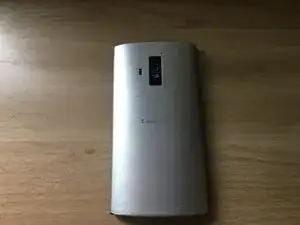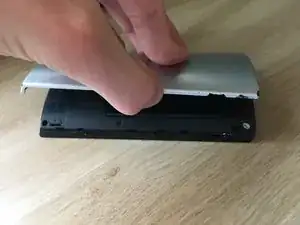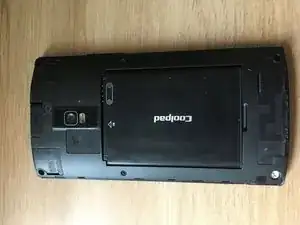Einleitung
The Coolpad Rogue’s battery is very easy to replace, and this procedure can be used for a variety of ways involving the battery.
-
-
While holding onto the phone with your other hand, insert a clean fingernail into the USB port and pull up on it until the cover pops out of place.
-
-
-
While still holding onto the phone with your other hand, pull up on the loosened cover until it pops out.
-
-
-
Place a fingernail in the notch at the bottom of the battery. Lift the bottom of the battery up, then remove it.
-
Abschluss
To reassemble your device, follow these instructions in reverse order. Make sure to press firmly around the back cover when reinstalling it to ensure it is securely in place