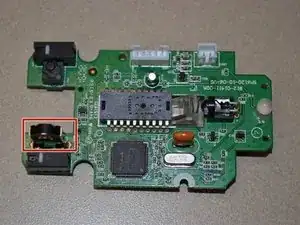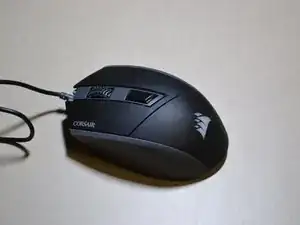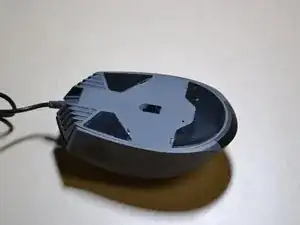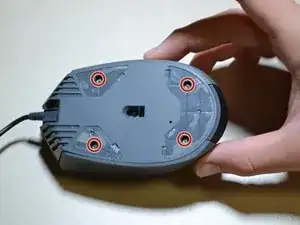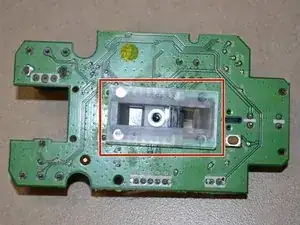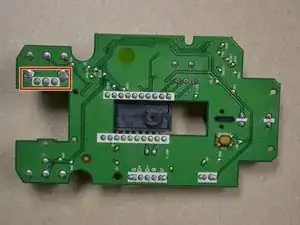Einleitung
If the scroll wheel sensor on your Corsair Katar mouse is broken, this guide will show you how to replace it.
Werkzeuge
-
-
Detach the bottom of the mouse from the upper shell.
-
Use the plastic opening tool to detach the white DPI sensor cable from its port.
-
-
-
Use the plastic opening tool to pry the white cable jack away from the motherboard.
-
Lift the motherboard away from the bottom of the mouse.
-
-
-
Push the scroll wheel to the right side of the motherboard as shown, then pull it away from the board to remove.
-
-
-
Flip the motherboard over and remove the clear plastic cover from the bottom of the board.
-
To reassemble your device, follow these instructions in reverse order.
Ein Kommentar
bonsoir moi ma molette tourne dans le vide rien ne accroche merci
Tara -