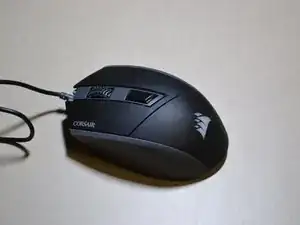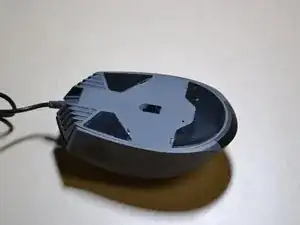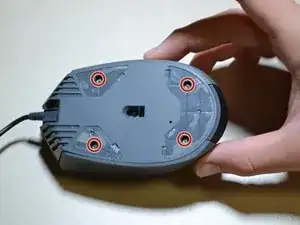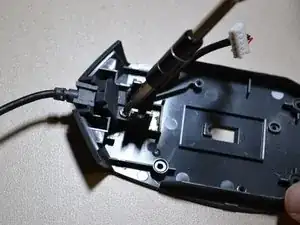Einleitung
If the attached USB cable on your Corsair Katar mouse is not working due to damage or exposed wires, this guide will show how to replace it.
Werkzeuge
-
-
Detach the bottom of the mouse from the upper shell.
-
Use the plastic opening tool to detach the white DPI sensor cable from its port.
-
-
-
Use the plastic opening tool to pry the white cable jack away from the motherboard.
-
Lift the motherboard away from the bottom of the mouse.
-
-
-
Use the JIS 0 screwdriver to remove the 5mm screw attached to the USB wire housing.
-
Lift the USB wire away from the shell of the mouse.
-
Abschluss
To reassemble your device, follow these instructions in reverse order.