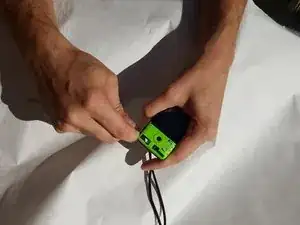Einleitung
Instructions how to remove front assembly panel to access internal components of the Creative Zen V Plus.
Werkzeuge
-
-
Find the mating groove running along the side of device. Use an ifixit opening tool to pry the two mating surfaces apart with a twisting motion.
-
Once the surfaces have been separated, using your fingers, pull the two surfaces apart evenly around the edge of the device.
-
Abschluss
To reassemble your device, follow these steps in reverse order.