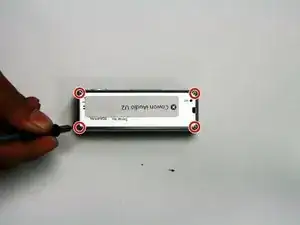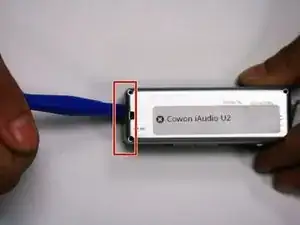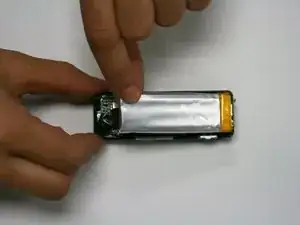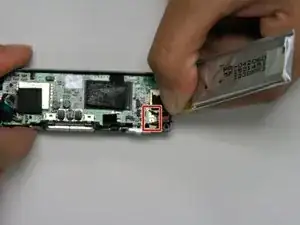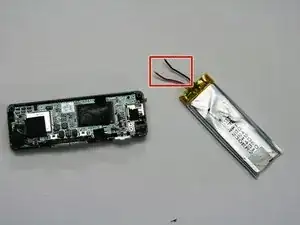Einleitung
When the device will not hold a charge, the battery may need to be replaced.
Werkzeuge
-
-
Flip the device face down, to display the back of the device.
-
Unscrew the 4 screws located on the back of the device, using a the PH000 screw driver.
-
-
-
Carefully pry the backing of the device away from front of the device. This can be done by wedging the opening tool in the crack where the two sides of the device cover meet.
-
-
-
Now the battery should be visible. Proceed to remove it by lifting the edge of the battery.
-
Gently peel the battery off the motherboard, until you see the cables attaching the battery to the motherboard.
-
-
-
With a gentle twist and pull, the battery will separate from the device. Make sure you pull the cables along with the battery.
-
To apply a new battery you will need a soldering kit to replace the cables back within the motherboard.
-
To reassemble your device, follow these instructions in reverse order.
4 Kommentare
Thanks for the manual. Does anyone knows where can I buy a replacement battery?
Based on the part number “042060” stamped on the side and the approximate dimensions of the device, look for a 4.0mm x 20mm x 60mm 3.7V lithium polymer battery. They are not easy to find. One example: https://www.ebay.com/itm/500mAh-3-7V-Li-...
Hi Steve, thanks for your very helpful answer. I have already searched a while without success (did not know the dimensions).